ePAY Customer Support
If you cannot access the e-commerce site, please reach out to your Yale contact to ensure you have the correct URL.
For website errors:
- Please close all browsers, reboot, and try again using a browser other than Internet Explorer.
- If the issue doesn’t resolve, please refer to the Refund Policy or Contact US to find the department contact information and reach out to them directly.
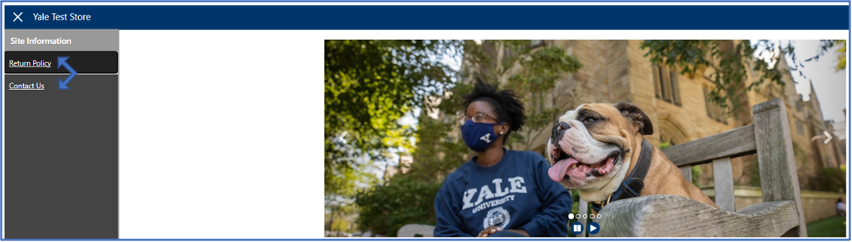
If your credit card is declined, please contact your bank.
Please close all browsers, reboot, and try again using a browser other than Internet Explorer.
Please refer to the Refund Policy to find the department contact information and reach out directly to them.
Please refer to the Refund Policy to find the department contact information and reach out directly to them.
Please refer to the Refund Policy to find the department contact information and reach out directly to them.
Your purchase will appear as Yale University ePAY on your credit card statement.
Please refer to the Refund Policy to find the department contact and reach out directly to them.
For website errors:
- Please close all browsers, reboot, and try again using a browser other than Internet Explorer.
- If the issue doesn’t resolve, please refer to the Refund Policy to find the department contact information and reach out directly to them.
If your credit card is declined, please contact your bank.
Please refer to the Refund Policy to find the department contact and reach out directly to them.
